What is a Digital Planner?
With how hectic life can get, it is so important to be able to organize and keep track of everything in your life. Having a planner to take note of all your tasks, appointments and important events is crucial in improving productivity and becoming more organized, so that you can achieve your goals!
However, notebooks and planners can be easily misplaced and they can clutter up your shelves. To avoid these problems, it's time to consider getting a digital planner to regain control of your life instead.
What is a digital planner?

A digital planner is simply a digital version of the paper planner, and is often an interactive PDF that you can download. They can mimic the experience of using a traditional planner, as you will be able to scribble in them like you would with a traditional paper planner.
It's an easy and efficient way to plan out all aspects of your life.
What do you need for a digital planner?
If the idea of a digital planner has piqued your interest, here's what you'll need if you want to get and use a digital planner of your own.
- A tablet of your choice
- A stylus
- A PDF annotation app
How does a digital planner work?
Digital planners are easier to use than you might think. Even if you're not fully familiar with or comfortable with technology, it's easy to get your digital planner started up and ready for use.
To begin, simply download a PDF annotation app that suits your preference onto your tablet. After importing or uploading your digital planner into the app, you can now start writing with all the tools provided by the app.
Finally, most digital planners are interactive PDFs, as mentioned earlier. This means that there are links and tabs on the pages that will help you navigate to different sections of the planner. You will not need to manually scroll through pages just to find where you last left off!
What app should you use for your digital planner?
If you're interested in creating a digital planner of your own, here are some apps you can use to get started.
1. Keynote
A presentation software app, Keynote can be used on any Apple device to help you create your digital planner. Being able to use your stylus to design and create your digital planner on Keynote gives you the extra freedom to doodle and draw as you wish.
2. Microsoft Powerpoint
Microsoft Powerpoint is a program that many people are already familiar with, and thus is a great way for you to create your very first digital planner.
Microsoft Powerpoint can be used on Windows, mobile devices and on an iPad. It is, however, a paid app.
3. Google Slides
Google Slides is a free alternative to Microsoft Powerpoint and works just as well when it comes to creating a digital planner.
Plus, Google Slides can be used on any device as well, from laptops to mobile devices. It also uses a cloud service, Google Drive, which means that you can access your digital planner in progress from any device that is signed into your Google account.
How do I create a digital planner?
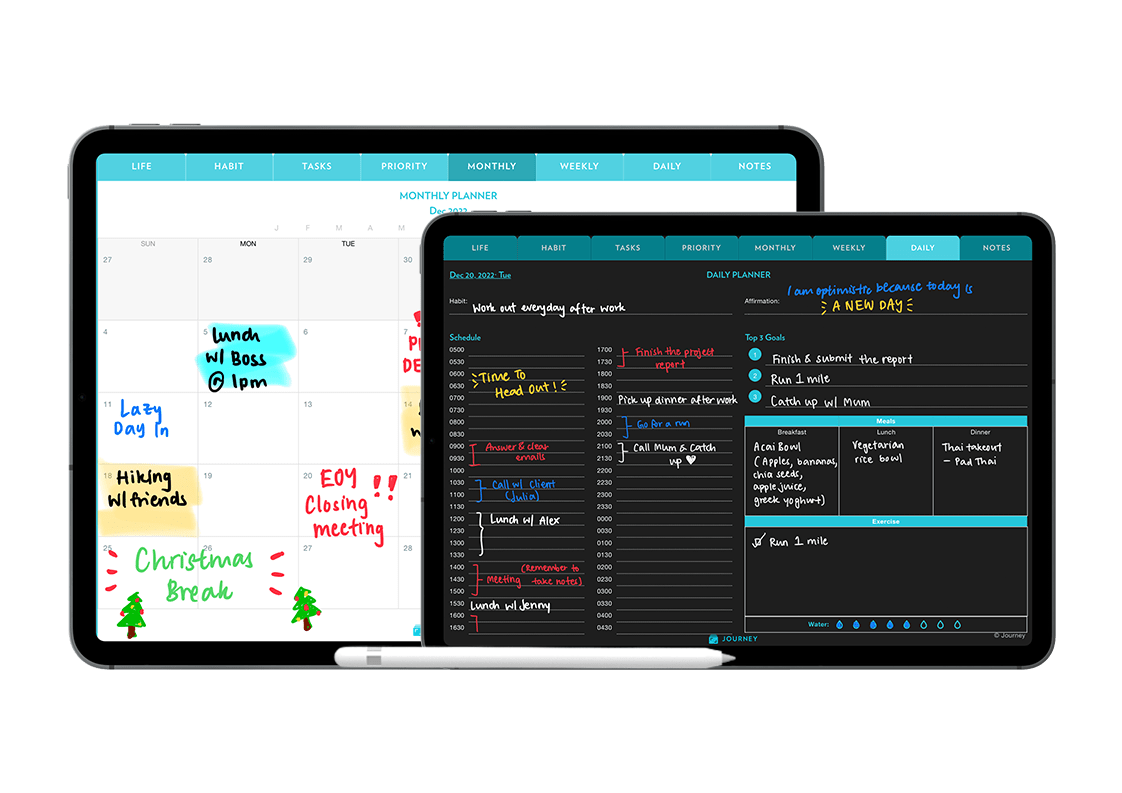
For those who are now interested in creating your own digital planner, here is a brief step-by-step guide on how you can do so!
- Start a new presentation on the app of your choice
- Decide on theme and design of your digital planner
- Decide on how many different sections and features you want to put in your digital planner (for example, monthly calendar spread, weekly planner, daily planner, habit tracker, etc)
- Using the Shapes tool in your app and hyperlinks, create tabs on the top or sides of your planner to allow for easy navigation
- Let your creativity flow as you design each page of your digital planner!
- To create multiple pages of the same feature, simply duplicate the page with the same design of your choice.
As you can see, creating a digital planner of your own requires quite some time and effort. So make things quick, easy and convenient for you by checking out the many templates and pre-made digital planners out there for your choosing.
A planner allows you to become a more organized and put together person. Your productivity and efficiency increases, allowing you to work towards your goals and to become a better version of yourself.
Let every year be an opportunity for you to grow into a new and improved version of you!